KDE för skapare
Kreativa programvaruverktyg skräddarsydda för konstnärer, designers och medieskapare.
Installera fri och öppen källkod
Installera hållbara program på alla datorer och operativsystem.
Leverantörer kontrollerar och dödar support för åldrande maskinvara, med avsikt.
Maskinvara gjord för oberoende programvara kan användas så länga som man vill.
Att använda program med fri och öppen källkod ger användare flexibilitet. Du kan använda äldre maskinvara längre när du har kontroll över programvarans resurskrav. Byt program vid behov och välj programvara som är mer hållbar för användarna och för miljön.
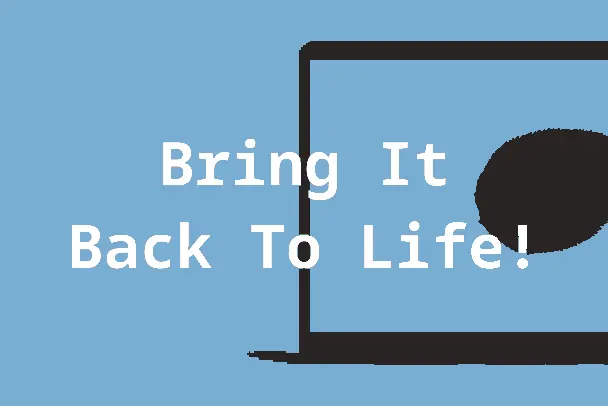
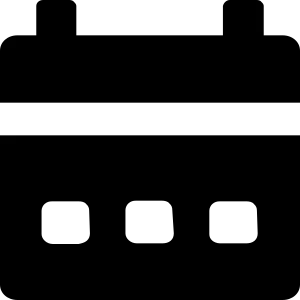 16 februari 2025
16 februari 2025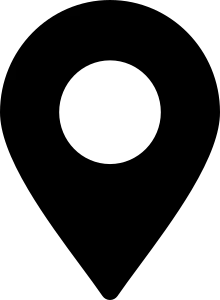 Berlin, DE
Berlin, DE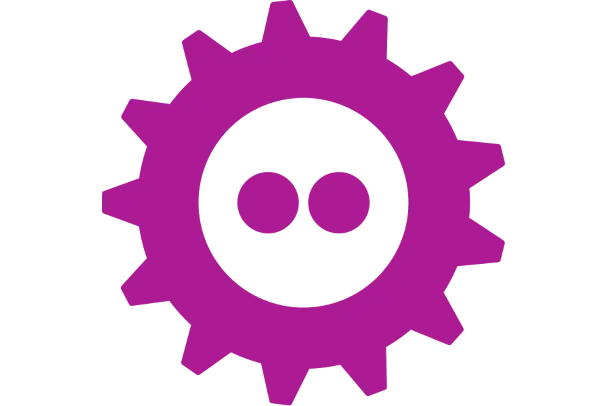
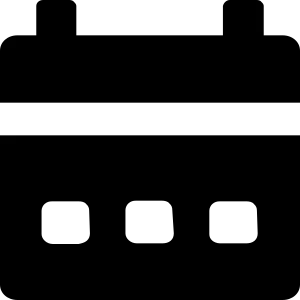 2 februari 2025
2 februari 2025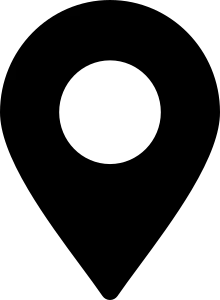 Berlin, DE
Berlin, DE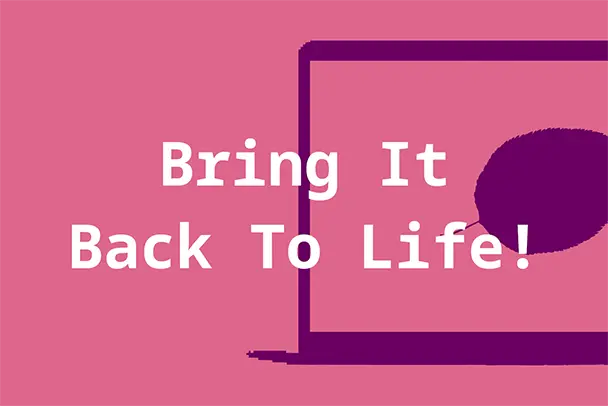
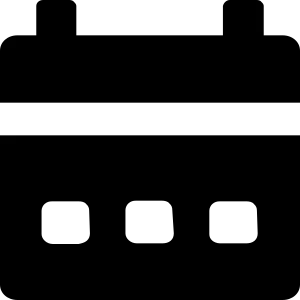 28 juni 2024
28 juni 2024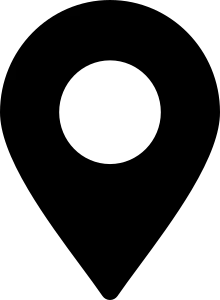 Berlin, DE
Berlin, DE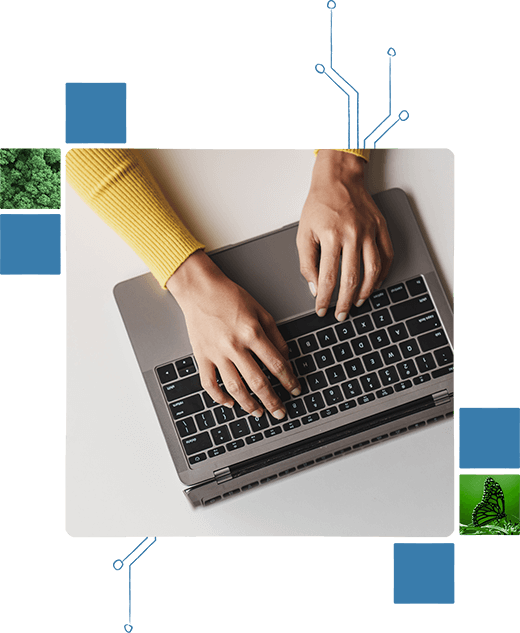
Att installera ett operativsystem med fri och öppen källkod tar bara tre steg och den tid som behövs för att njuta av ett par koppar te.
Ladda ner operativsystemet med fri och öppen källkod som du vill installera. För apparater som är mindre än 10 år gamla är Fedora Linux med KDE-varianten vår rekommendation.
Med ett av flera lättanvända verktyg, programmera operativsystemet på ett USB-minne. Det skriver över all data på USB-minnet, så se till att säkerhetskopiera de filer du vill behålla.
Starta datorn från USB: du måste känna till rätt tangentbordskombination i förväg. Klicka på "Installera" och följ instruktionerna. Voila! Du har befriat datorn. Se till att du har säkerhetskopierat all data du vill behålla först.
KDE samarbetar med flera maskinvaruleverantörer för att ge den bästa upplevelsen direkt. Eftersom dessa apparater stöder fri och öppen källkod, kan du använda dem hur du vill, så länge du vill. Stöd för att kunna reparera är ett fokus för de rekommenderade apparaterna som visas här!

Med ett ett operativsystem med fri och öppen källkod förinstallerat och en stor katalog med reservdelar kan en Slimbook fortsätta att användas i många år framöver.
Ta reda på mer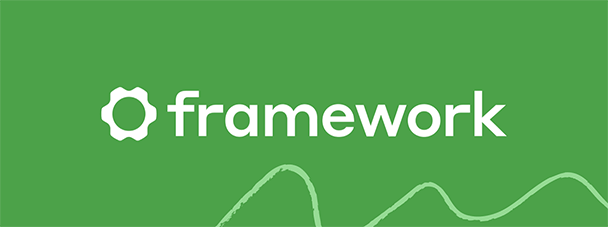
Genom att konstruera maskinvara så att den är modulär och anpassningsbar, är en Framework-dator så lätt att reparera genom att bara stoppa in en ny del.
Ta reda på mer