Season Of KDE 2023 With KDE Eco: Improvements To KdeEcoTest
Being a part of the KDE community in the Season of KDE 2023 and contributing to this exceptional Free & Open Source project is a great experience for me. I am grateful to the KDE community for giving me this opportunity to contribute.
About Me
I am Mohamed Ibrahim, a 4th year student of systems and biomedical engineering at Cairo University, Egypt. I have experience in different domains of building software, such as web development, computer vision, digital signal processing, and embedded systems for biomedical applications. I also have some professional experience as a member of a team in the fintech industry. I find Free & Open Source Software very interesting and I am happy to start my journey with FOSS by contributing to KDE.
KdeEcoTest Improvements
The idea behind KdeEcoTest is to provide a tool for building Standard Usage Scenario scripts and then running them when measuring the energy consumption of software. How KdeEcoTest works is very simple: first, run the CLI tool, which acts as a test controller; and second, open the target application and enable the recording of actions. This way a script containing the usage scenario is created which can be used to run the scenario again in a measurement lab, such as the one at KDAB Berlin.
Creating a Standard Usage Scenario is challenging. User interactions are complex, for example, doing single or double mouse clicks, right clicks, scrolling , dragging, typing, keyboard shortcuts, and interacting with modal windows or pop ups.
Thanks to Emmanuel Charruau and Karanjot Singh, who developed the base code for creating, parsing, and running scenario scripts by adding support for mouse clicks and writing text to screen (taking input from the CLI) using xdotool and pynput.
During SoK23 I worked on the following in order to enhance the functionality of KdeEcoTest: refactoring, new CLI and repeat actions, modal window support, OSCAR formatting & runtime logs, keyboard support, and mouse drag. I will discuss each below.
Refactoring
For KdeEcoTest to grow and support more features, it is necessary to refactor the code to make sure that the design is extensible. So I started refactoring the runner part first by breaking down the code into smaller modules that have a single responsibility. As shown below, the Runner module depends on the Parser which depends on the Actions. Whenerver the Runner starts it creates a test Context that holds the necessary info to execute the scripts. Also I made sure that the code is fully typed with python hints and did the setup of dependency management with pipenv, and then applied Black to ensure a consistent style guide. All of this will help make the code more maintainable and easy to extend.
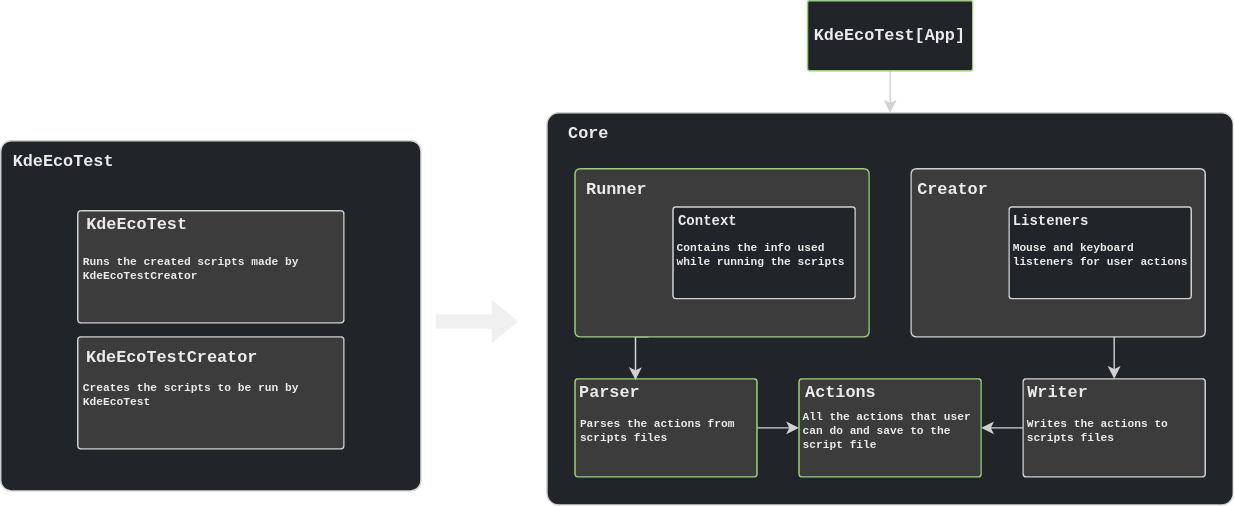
New CLI & Repeat Action
I made a new CLI interface with Typer to simplify running and packaging KdeEcoTest. Now a single CLI can run both the 2 modes (creating, running) scenario scripts instead of 2 separate ones.
The Repeat action is a helper functionality that enables running actions multiple times within the script, which is necessary for obtaining reliable data for the energy consumption of an application.
Modal Window Support
I also worked on adding support for performing actions in modal windows which appear while running tests. For example, clicking open or save in the Kate editor opens the file explorer window. Now, the runner can click in those modal windows.
OSCAR Formatting & Runtime Logs
In order to measure software performance, we need to correlate the energy consumption data with the actions being done. To generate reports for OSCAR—a useful tool from the Environmental Campus Birkenfeld (German: Umwelt Campus Birkenfeld) for generating energy consumption reports—logs have to be in a specific format, and I made sure that the logs meet that format. I also added formatted runtime logs for the runner using the Loguru package, which includes a time stamp when the action is initiated by the script and logs comments in the script associated with that action. We can see the formatted runtime logs in the videos above. Below is an example for the GCompris children's educational software scenario script.
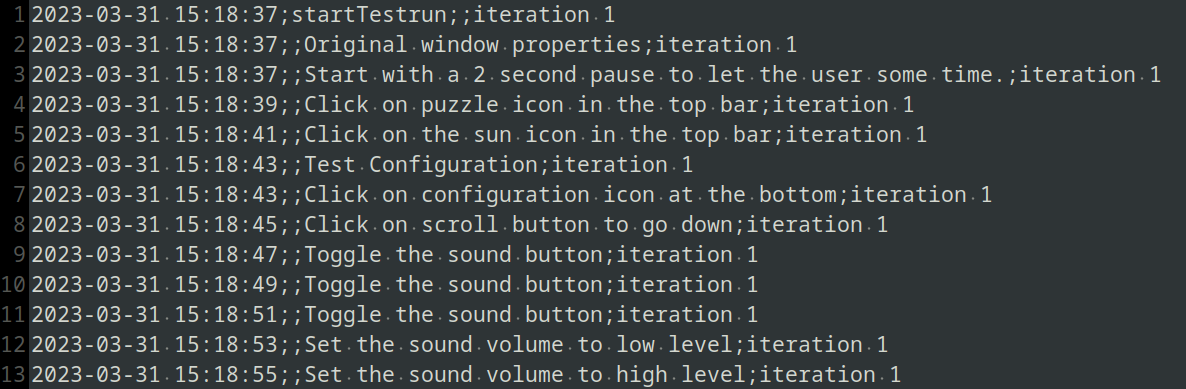
Keyboard Support
I worked on supporting the recording of keyboard activity while building the usage scenario script and running those keyboard actions in the target test window again. Currently, KdeEcoTest supports almost all keyboard keys including aA-zZ, arrows, backspace, enter, and special characters.
Mouse Drag
I added mouse-dragging functionality by making users select a start and end point to perform a drag while building the script. While running the script, mouse dragging is simulated between the specified points, as shown in the example below.
Current Challenges
I have made many improvements to KdeEcoTest, but there are still several challenges and problems to solve.
Sharing scripts across systems is still a challenge hard due to different system configurations or hardware. For example, we faced a problem sharing a script for GCompris between 2 machines with different screen resolutions. The problem is GCompris uses the primary screen resolution to calculate the size of icons, which made the script invalid due to the resulting UI changes. Currently, we have been able to solve this by using virtual machines configured with the same screen resolution.
Running scripts multiple times is tricky because the recorded scenario may change something in the configuration of the UI, so next time the script is run it will not work due to these changes. This can be solved by removing any side effects made by running a test script, such as using a clean-up bash script. Currently, this is done manually, but it can be integrated into KdeEcoTest, for example, by passing an argument to a clean-up script.
The way of recording mouse dragging (i.e., selecting a start and end point) is not convenient. It would be better to detect that the user did a drag directly while recording actions.
Keyboard shortcuts are still not supported. Only typing characters is supported.
The test creator still needs refactoring as discussed above. It also can be developed into an interactive CLI or even a GUI.
Conclusion
I learned a lot while contributing to KdeEcoTest and I hope this project continues and becomes even better in the future. Thanks a lot to my mentors Emmanuel Charruau, Karanjot Singh, and Joseph P. De Veaugh-Geiss.
Article contributed by Mohamed Ibrahim under the CC-BY-SA-4.0 license.